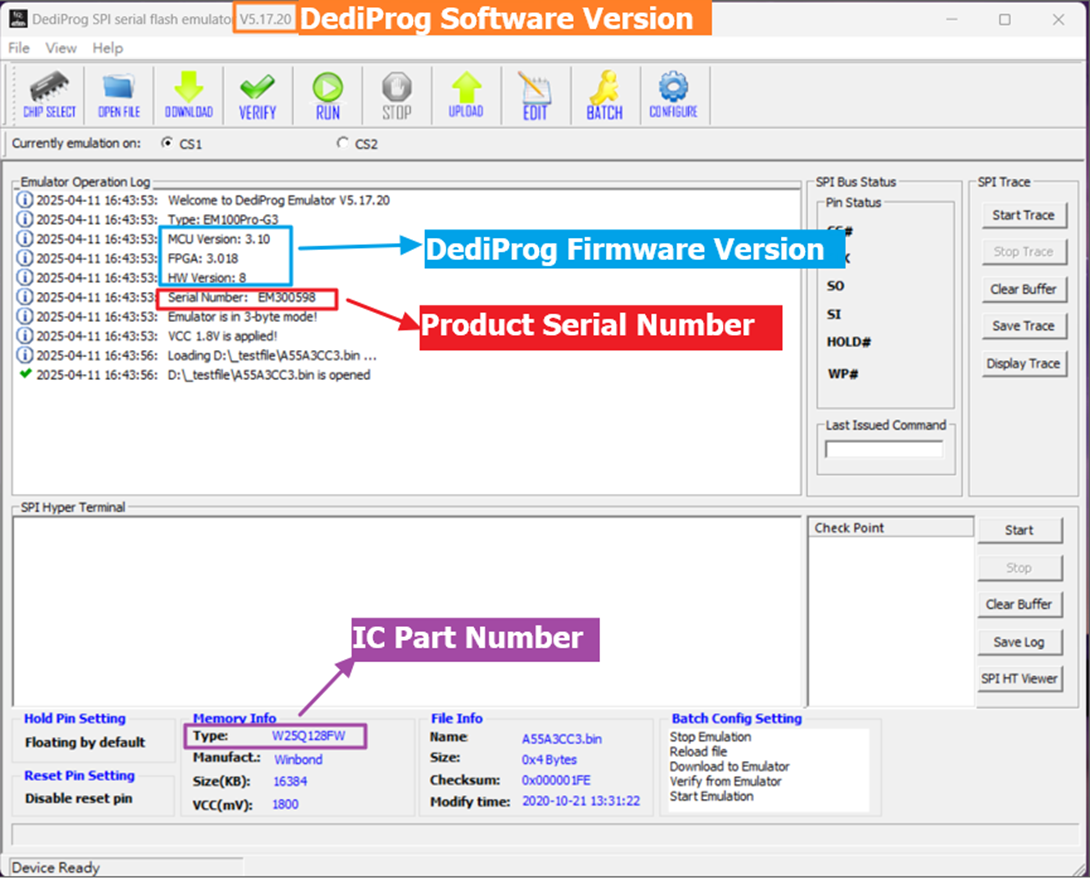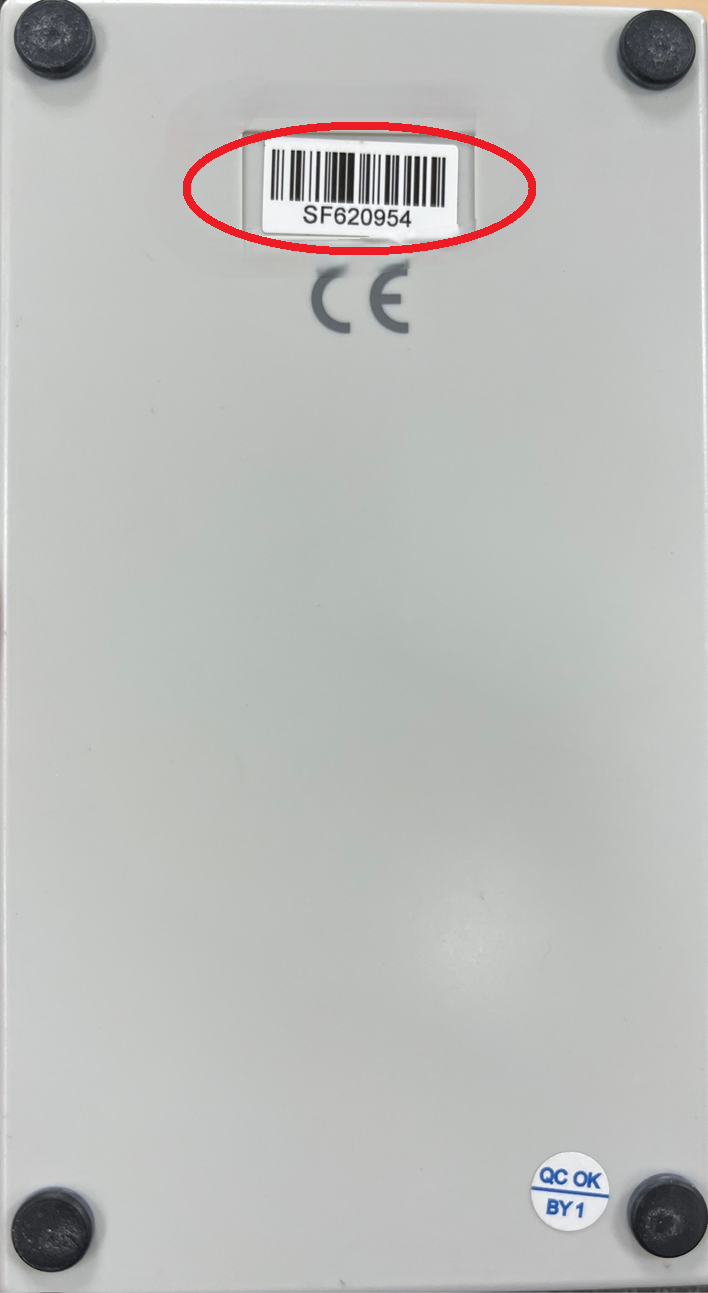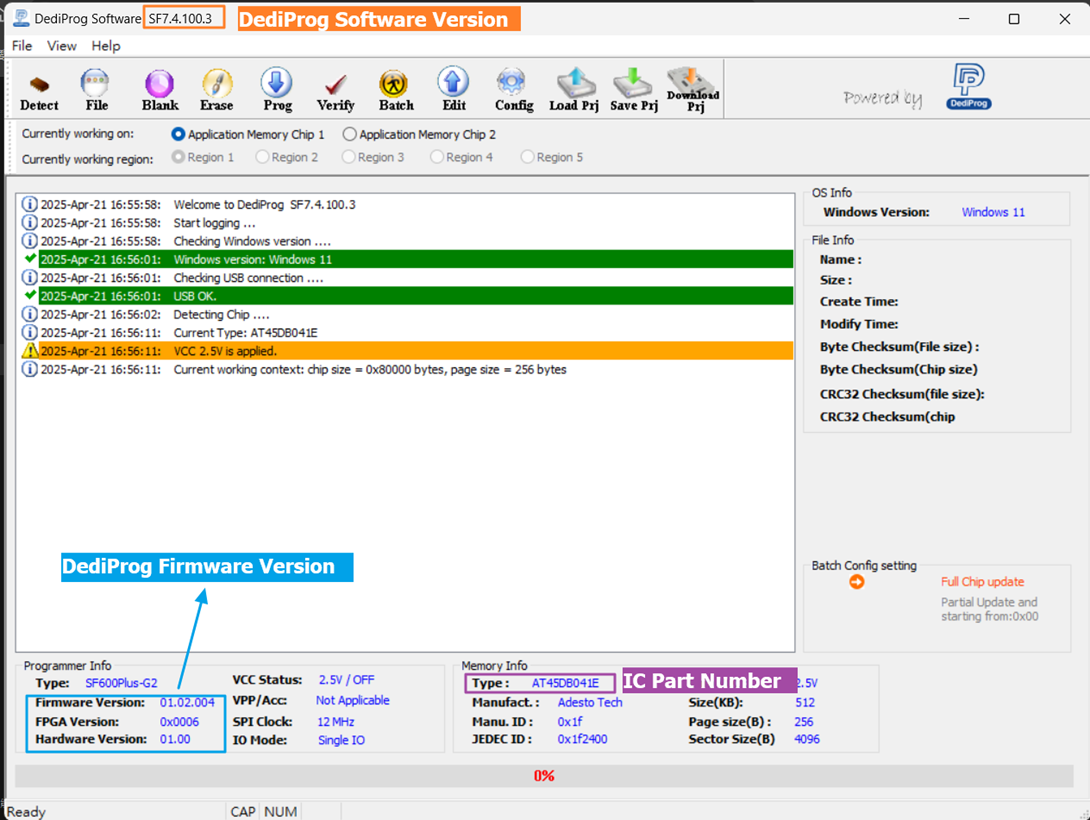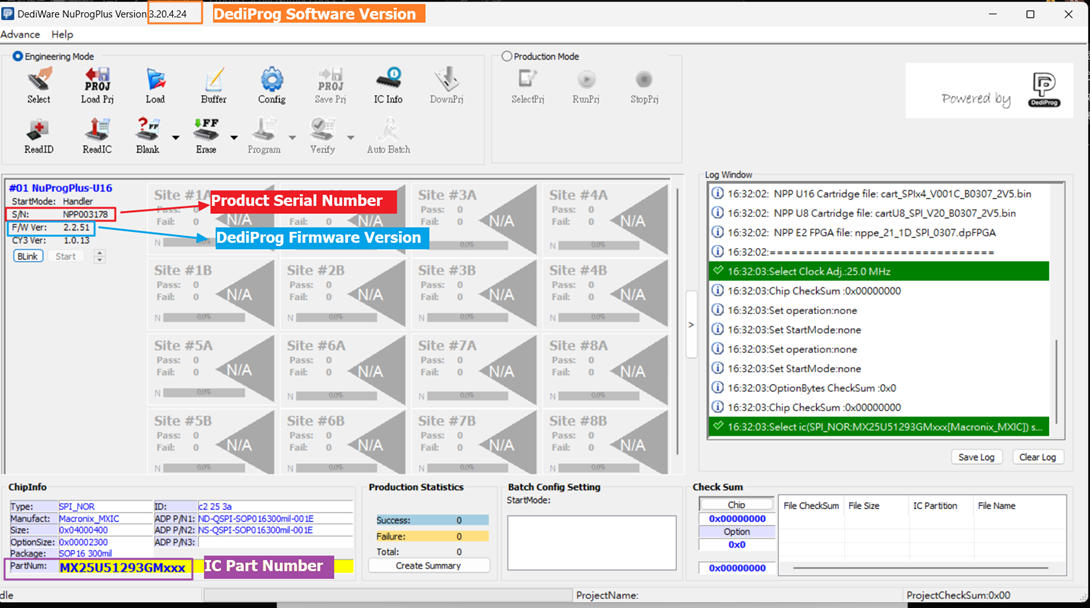How to check the product's Serial Number, Software Version, Firmware Version, and the IC Part Number you are using.
By following the steps outlined below, you will be able to accurately identify the necessary information for troubleshooting, updates, or support purposes. Before starting, please make sure you know the model of the product you are using.
| Product model: EM100Pro Series SPI NOR Flash Emulator |
1. Connect the EM100Pro Series Emulator to your computer (or laptop) and launch the software to retrieve the following information:
|
| Product model: SF Series Programmer(SF100/SF600/SF600Plus/SF600Plus-G2/SF700) |
1. Connect the SF Series Programmer to your computer (or laptop) and launch the “DediProg Engineering “ software to retrieve the following information:
|
| Product model: Product using DediWare software(K110/StarProg-F/StarProg-U/StarProg-A/ProgMaster/NuProg-E2/NuProgPlus-U8/ NuProgPlus-U16) |
1. Connect the programmer to your computer (or laptop) and launch the "DediWare General" or "DediWare eMMC_UFS" software to retrieve the following information:
|